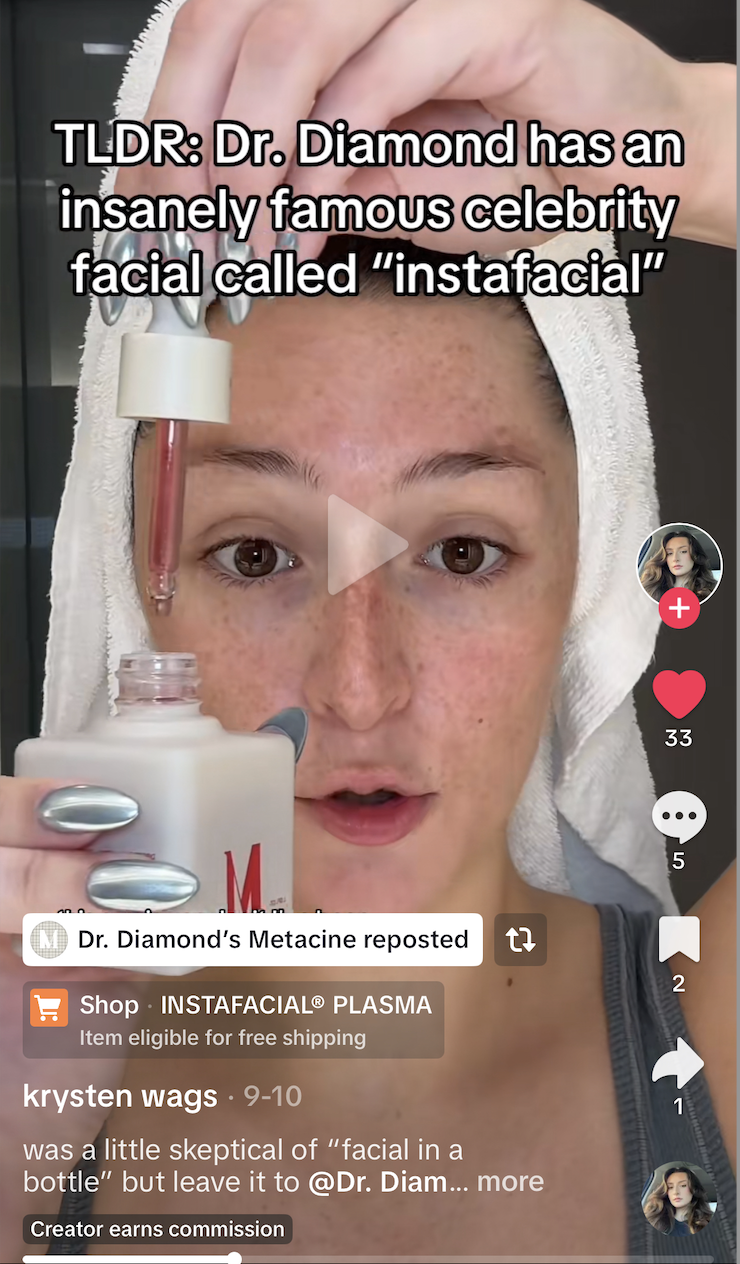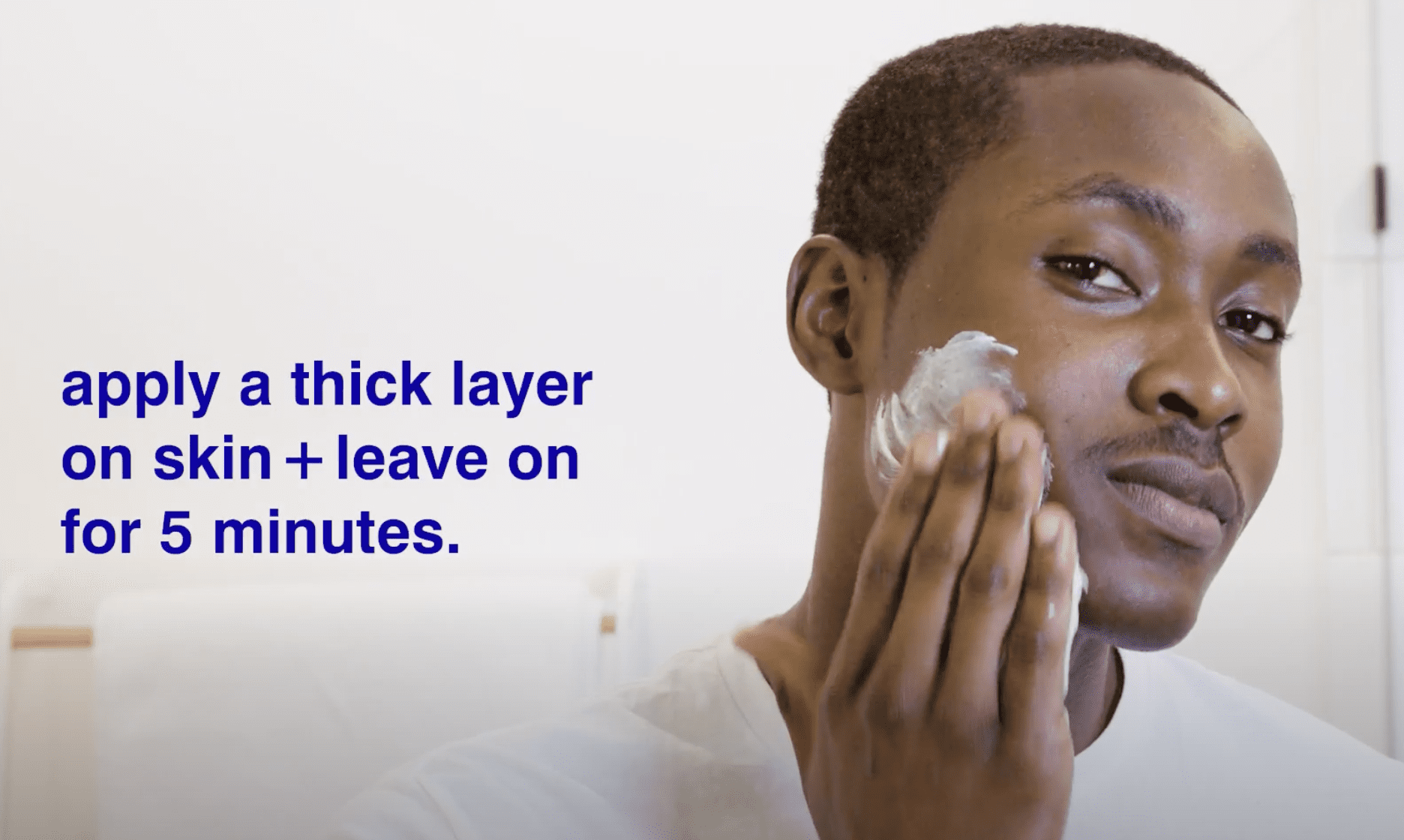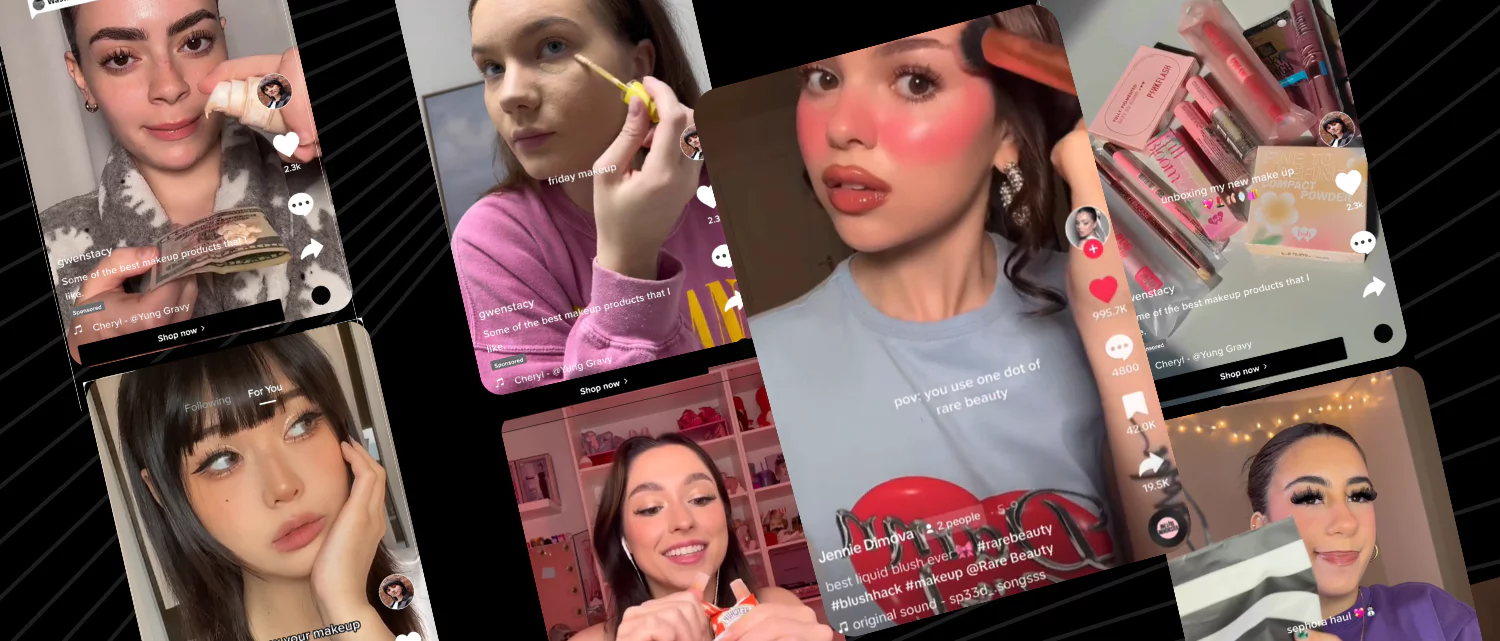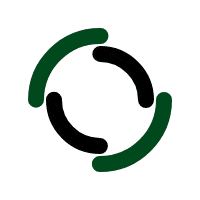The value of Gen AI Backdrops for Creator Content
Gen AI backdrops for creators are digital backgrounds generated using generative artificial intelligence (AI). These backdrops are designed to help content creators, such as those on TikTok, YouTube, or Instagram, enhance their videos, photos, or live streams with visually appealing, customizable, and often dynamic settings.
Here’s what makes Gen AI backdrops special:
1. Customizable Designs
- Creators can describe what they want (e.g., “a futuristic neon city at night” or “a cozy vintage library”) and the AI generates a unique, tailored backdrop based on that description.
- They allow for endless creative possibilities without needing professional design skills.
2. Dynamic and Interactive Elements
- Some AI backdrops can include motion or interactive features, such as animated lighting, falling snow, or shifting colors, adding a lively touch to content.
3. Time and Cost Efficiency
- Instead of spending money on physical sets or purchasing expensive stock images, creators can quickly generate high-quality virtual environments.
4. Versatility Across Platforms
- These backdrops can be used for:
- Social media videos (e.g., TikTok trends, Instagram Reels).
- Live streaming on platforms like Twitch or YouTube.
- Virtual meetings or presentations with tools like Zoom or OBS.
5. Enhanced Branding
- AI can help creators align the backdrop with their personal brand by incorporating specific colors, logos, or aesthetics.
6. Examples of Usage
- TikTok creators might use AI backdrops to transport their audience into fantastical or trendy settings.
- Educators could use AI-generated lecture halls or thematic environments for teaching online.
- Influencers might experiment with seasonal, holiday-themed, or pop culture-inspired backdrops to stay relevant.
Creators Who Are Already Using Gen AI Content Backdrops
Many creators are incorporating generative AI (Gen AI) backdrops into their content to enhance visual appeal and streamline production. Here are some notable examples:
1. YouTube Creators:
- YouTube has introduced a feature called “Dream Screen,” enabling creators to add AI-generated videos and photos as backgrounds in their YouTube Shorts. This tool allows for more dynamic and engaging content creation. citeturn0search8
2. Product Photographers:
- Photographers are utilizing AI-generated backgrounds to create polished and engaging imagery that reflects their brand’s personality. This approach allows for versatile and customizable backdrops without the need for physical setups. citeturn0search6
3. Fashion Brands:
- Fashion creators, such as CityLux Boutique, have shared insights on using AI to generate realistic backgrounds for their content. By leveraging tools like Photoshop’s Generative Fill feature, they can create any desired backdrop, enhancing the visual appeal of their promotional materials. citeturn0search5
4. Toy Photographers:
- Some photographers are using AI tools like DALL-E to generate photo backdrops. They either print these backdrops for physical setups or use them digitally, allowing for creative and unique scenes in their photography. citeturn0search1
5. Corporate Training Videos:
- Companies like Colossyan offer AI-driven platforms that enable the creation of corporate training videos with customizable backdrops. This technology allows for the production of professional-looking videos without the need for extensive resources. citeturn0search13
These examples illustrate the diverse ways creators across various fields are leveraging generative AI to enhance their content with innovative and customizable backdrops.
For a practical demonstration on creating AI-generated backgrounds, you might find this tutorial helpful:
videoHow To Use AI To Make AMAZING Backgrounds!turn0search0
What are the positive aspects of AI- Generated content backdrops?
AI-generated content backdrops offer numerous advantages, especially for creators and brands looking to streamline production while maintaining high-quality visuals. Here are the positive aspects:
1. Cost Efficiency
- Reduces production costs: No need for expensive physical sets, studio rentals, or purchasing stock images.
- Affordable customization: AI tools often provide customizable options at a fraction of the cost of hiring designers or photographers.
2. Time-Saving
- Quick generation: AI can produce backdrops in seconds, eliminating the need for lengthy design or setup processes.
- On-demand creativity: Creators can instantly generate multiple options, making it easy to iterate and select the perfect backdrop.
3. Creative Freedom
- Limitless possibilities: AI enables the creation of unique, imaginative, and otherworldly backdrops that may not be achievable in real life.
- Tailored designs: Backdrops can be generated to match specific themes, branding colors, or aesthetic preferences.
4. Accessibility for All Creators
- Democratizes content creation: Even small-scale or independent creators can access high-quality visuals without professional equipment or expertise.
- Ease of use: Most AI tools are user-friendly, requiring little to no technical skills.
5. Enhances Visual Appeal
- Professional look: AI backdrops can give content a polished, high-quality appearance, boosting engagement on social media and other platforms.
- Dynamic elements: Some tools allow for animated or interactive backdrops, making content stand out.
6. Personalization
- Unique to the creator: Backdrops can be customized to reflect the creator’s personality, brand, or storytelling needs.
- Localization and culture: AI can generate culturally or regionally relevant visuals to connect with specific audiences.
7. Eco-Friendly Option
- Digital over physical: Eliminates the need for building physical sets or traveling to specific locations, reducing the environmental footprint.
8. Adaptability Across Content Types
- Versatile use cases: AI backdrops can be used for videos, live streams, presentations, product photography, social media posts, and more.
- Cross-platform compatibility: They work well with tools like TikTok, YouTube Shorts, Instagram Reels, and virtual meeting software.
9. Keeps Content Fresh and Relevant
- Quick adaptation to trends: AI can generate backdrops based on current events, seasons, or viral trends, helping creators stay relevant.
- Frequent updates: Content can be refreshed regularly without significant effort.
10. Boosts Engagement
- Captivates audiences: Unique and eye-catching visuals help creators stand out in crowded feeds, increasing likes, shares, and overall engagement.
- Increases storytelling depth: Thematic backdrops can enhance the narrative or emotional tone of the content.
How can a creator customize their Gen AI backdrop?
Customizing a Gen AI backdrop is one of the most exciting aspects of using generative AI tools. It allows creators to tailor the design to match their vision, branding, or specific content needs. Here’s a step-by-step guide on how creators can customize their Gen AI backdrops:
1. Use Detailed Prompts
- AI tools like DALL-E, Adobe Firefly, or Canva’s AI features rely heavily on text prompts to generate backdrops.
- Be specific about:
- Scene type: (“tropical beach at sunset with palm trees”)
- Style: (“minimalist, watercolor, photorealistic, neon”)
- Colors: (“soft pastel tones, bold primary colors”)
- Mood: (“cozy, futuristic, dramatic, cheerful”)
- Example: “A serene forest with soft sunlight filtering through the trees, in a dreamy pastel watercolor style.”
2. Add Branding Elements
- Incorporate logos, taglines, or brand colors:
- Many tools, like Canva or Adobe, allow uploading custom assets (logos or images) to overlay on the generated backdrop.
- Use AI tools to generate backdrops that complement your brand palette.
- Example: A backdrop with abstract shapes in your brand colors for consistent visual identity.
3. Adjust Resolution and Dimensions
- AI platforms often let you choose dimensions based on the platform you’re creating for:
- TikTok or Instagram Stories: Vertical (9:16)
- YouTube or Facebook: Horizontal (16:9)
- Square for posts (1:1)
- This ensures the backdrop looks optimized for its intended use.
4. Personalize with Filters and Effects
- Apply filters or effects to match the aesthetic of your content:
- Add blur, grain, or vignette effects for a cinematic look.
- Adjust brightness, saturation, and contrast to match your video or photo’s mood.
- Tools like Adobe Express or Snapseed offer these options.
5. Incorporate Motion
- Add animation to your backdrop for dynamic content:
- Tools like Runway AI or After Effects let you animate parts of your backdrop (e.g., moving clouds, rippling water).
- TikTok’s in-app features can also animate static AI backdrops.
- Animated backdrops make videos more engaging, especially on platforms like TikTok and Instagram Reels.
6. Add Text or Overlays
- Include text to make your backdrop informative or interactive:
- Highlight your name, title, or hashtags for branding.
- Use overlays like geometric patterns, gradients, or stickers for added interest.
7. Experiment with Styles
- Many AI tools allow you to choose artistic styles for your backdrops:
- Realistic, 3D, cartoon, vintage, futuristic, or abstract.
- Example: A creator making a sci-fi TikTok might opt for a futuristic neon cityscape.
8. Combine Real and AI Elements
- Blend AI-generated elements with real-world photos or videos:
- Upload a real photo to an AI editor and enhance it by adding digital elements like glowing lights, stars, or weather effects.
- Example: Turn a photo of your room into a futuristic gaming space.
9. Leverage Layers
- Use layers in design tools (e.g., Photoshop or Canva) to:
- Add depth by combining foreground elements with an AI-generated backdrop.
- Make your content pop by placing subjects (like yourself) in front of the AI background.
10. Iterate and Refine
- AI-generated content often benefits from tweaking. After generating a backdrop:
- Refine details using built-in editing tools (cropping, cloning, erasing).
- Generate variations to find the perfect fit.
Popular Tools to Customize AI Content Backdrops
- DALL-E 3 (OpenAI): Generate backdrops with natural language prompts.
- Adobe Firefly: Advanced customization for backgrounds with professional quality.
- Canva Magic Design: AI-powered tools for quick and easy backdrop creation.
- Runway AI: Ideal for animated or video-based backdrops.
- Fotor or Picsart AI: Accessible tools for creating and editing backdrops.
Can AI Backdrops support growth on TikTok?
AI backdrops can be a game-changer for TikTok creators, helping them stand out, attract more viewers, and grow their audience. Here’s how AI backdrops can support growth on TikTok:
1. Make Content More Visually Engaging
- Grab Attention Quickly: TikTok’s fast-paced nature demands visually striking content. Eye-catching AI-generated backdrops can make your videos stand out in crowded feeds.
- Unique Aesthetics: Create backdrops tailored to your niche, like a futuristic cityscape for tech content or a magical forest for storytelling, ensuring your content is memorable.
2. Align with Trends and Challenges
- Stay Relevant: Use AI to generate backdrops inspired by trending themes, pop culture references, or seasonal events. For example, if a “neon aesthetic” trend is popular, you can create a custom neon city backdrop.
- Adapt to Challenges: Many TikTok challenges revolve around specific vibes or settings (e.g., “vacation vibes”). AI backdrops can recreate those settings without the need for expensive travel or props.
3. Create Consistent Branding
- Build Recognition: Customize backdrops with your signature colors, logo, or tagline to reinforce your personal brand. Consistency helps viewers instantly recognize your content.
- Professional Look: High-quality, branded visuals can elevate your profile, making you more appealing to potential followers and brands.
4. Enhance Storytelling
- Set the Scene: Use AI backdrops to visually support the narrative of your videos. For example:
- A sci-fi-inspired backdrop for a futuristic story.
- A cozy café setting for a relatable skit or anecdote.
- Immersion: Creative backdrops make your storytelling more immersive, keeping viewers hooked.
5. Save Time and Resources
- Fast Content Creation: With AI backdrops, you don’t need to set up elaborate scenes or travel to specific locations. This lets you focus on creating more content, increasing your posting frequency.
- Affordable for All Creators: Even without a big budget, you can produce professional-looking videos.
6. Cater to Niche Audiences
- Hyper-Specific Themes: If your content targets a niche (e.g., anime fans, nature lovers, or retro gaming), you can create backdrops that resonate with that audience.
- Customization for Community Trends: Align your visuals with inside jokes, references, or aesthetic preferences of your niche community.
7. Increase Engagement
- Spark Curiosity: Unique and visually stunning backdrops can encourage viewers to comment, asking how you created the look or praising your creativity.
- Encourage Shares: Creative videos with standout visuals are more likely to be shared, helping you reach a wider audience.
8. Stand Out in Collaboration
- Elevate Collabs: When working with other creators, AI backdrops can make your collaborative videos look cohesive and professional.
- Impress Brands: For sponsored content, AI backdrops can align your visuals with a brand’s aesthetic, making you a more attractive partner.
9. Enable Green Screen Effects
- Many TikTok creators already use the green screen effect to place themselves in unique environments. AI-generated backdrops can:
- Offer endless custom options for green screen use.
- Make your videos feel polished and creative compared to default or overused green screen options.
10. Keep Content Fresh
- Avoid Repetition: With AI, you can frequently update your backdrops, ensuring your content always feels new and exciting.
- Experiment with Styles: From cartoonish backdrops to hyper-realistic settings, you can keep your audience intrigued by trying out different looks.
Examples of TikTok Use Cases with AI Backdrops
- Dance Videos: Use AI-generated neon cityscapes or galaxy-inspired backdrops to make dance routines pop.
- Comedy Skits: Create absurd, imaginative settings that add humor to your skits.
- Tutorials: Set a clean, professional AI background that makes the focus on you and the tutorial content.
- Storytelling/POV Videos: Build immersive worlds that enhance the emotional or dramatic impact of your narrative.
What is “prompt engineering”
Prompt engineering is the process of crafting and optimizing input prompts to guide generative AI models, such as GPT or DALL-E, to produce desired outputs effectively and efficiently. It’s a critical skill for working with AI, as the quality and specificity of the prompt often directly impact the quality of the model’s output.
Key Aspects of Prompt Engineering
- Defining Clear Objectives
- The goal is to clearly articulate what you want the AI to do.
- Example: Instead of saying “Write a story,” specify “Write a 500-word suspense story about a detective solving a mystery in a futuristic city.”
- Providing Context
- More context helps the AI understand the task better.
- Example: “Explain quantum physics to a high school student in simple language with analogies.”
- Using Constraints or Specifications
- Include specific instructions for tone, format, or structure.
- Example: “Generate a 3-paragraph persuasive essay arguing the benefits of renewable energy, in a formal tone.”
- Iterative Refinement
- Start with a general prompt, evaluate the results, and refine it for better output.
- Example: After seeing the AI’s response, you might tweak the prompt to add or remove details.
Applications of Prompt Engineering
- Text Generation: Writing essays, stories, emails, or social media posts.
- Image Creation: Describing detailed scenes for tools like DALL-E or MidJourney.
- Code Assistance: Asking for specific programming solutions or explanations.
- Data Analysis: Directing AI to summarize, organize, or analyze datasets.
- Chatbots and Virtual Assistants: Improving conversational responses and tailoring them to specific use cases.
Examples of Prompt Engineering
1. Writing a Blog Post
- Simple Prompt: “Write a blog post about TikTok trends in 2024.”
- Enhanced Prompt: “Write a 500-word blog post about the top TikTok trends in 2024, focusing on how Gen AI tools are being used by creators. Use an engaging tone and include examples.”
2. Creating an AI-Generated Image
- Simple Prompt: “A mountain scene.”
- Enhanced Prompt: “A realistic depiction of a snow-covered mountain at sunrise, with a clear blue sky, and a small cabin nestled in the foreground surrounded by pine trees.”
3. Explaining a Concept
- Simple Prompt: “Explain blockchain.”
- Enhanced Prompt: “Explain blockchain technology in simple terms, using a metaphor that compares it to a digital ledger used by a bank.”
Why Prompt Engineering Matters
- Efficiency: Saves time by getting the desired results faster.
- Precision: Ensures the output aligns with your expectations.
- Creativity: Unlocks the AI’s potential by guiding it to produce innovative or unconventional results.
- Versatility: Makes AI adaptable to a wide variety of tasks.
Conclusion: Leveraging Prompt Engineering and AI-Generated Backdrops
In the fast-evolving world of content creation, combining prompt engineering with AI-generated backdrops offers creators limitless opportunities to stand out and thrive. Mastering the art of crafting precise and creative prompts allows you to unlock the full potential of generative AI tools, delivering personalized, visually striking, and trend-aligned backdrops that captivate audiences on platforms like TikTok, Instagram, and YouTube.
The benefits are clear: from saving time and resources to creating professional-quality visuals that boost engagement, AI backdrops are reshaping how creators produce content. Whether you’re telling a story, collaborating with brands, or jumping on the latest viral trend, leveraging these tools empowers creators of all scales to enhance their storytelling and maintain a fresh, competitive edge.
By integrating thoughtful prompt engineering into your workflow, you can fine-tune the AI’s outputs to reflect your unique vision, strengthen your branding, and resonate with your audience. In a crowded digital landscape, this fusion of innovation and creativity is the key to growth, allowing you to craft content that doesn’t just follow trends but sets them.
Ready to take your content creation to the next level? Start experimenting with generative AI backdrops and discover how this transformative technology can elevate your storytelling and expand your creative horizons.